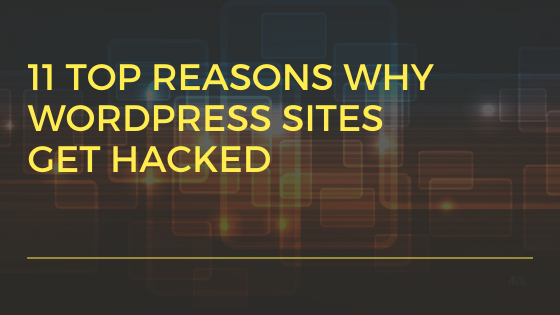First, it is not just WordPress. All websites on the internet are vulnerable to hacking attempts.
The reason why WordPress sites are a common target is that WordPress is the world’s most popular website builder. It powers over 31% of all websites meaning hundreds of millions of websites across the globe.
This immense popularity gives hackers an easy way to find less secure websites, so they can exploit it.
Hackers have a different kind of motives to hack a website. Some are beginners who are just learning to exploit less secure sites.
Some hackers have malicious intents like distributing malware, using a site to attack other websites or spamming the internet.
With that said, let’s take a look at some of the top causes of WordPress sites getting hacked, and how to prevent your website from getting hacked.
-
Insecure Web Hosting
Similar to every other website, even the ones developed on WordPress require a website hosting service. Many hosting companies don’t keep their platform secure enough to prevent any damage to your website.
Thus, if your website is running on their server, it can make your site vulnerable and can expose to hackers. This situation can be avoided if you use nothing but the best hosting provider for your website. It’ll ensure the security of your site and will keep it away from attacks.
-
Using Weak Passwords for WordPress Security
Another possible cause behind your website getting attacked is the usage of weak and guessable passwords. You’d have to ensure that you’re using nothing but strong and unique passwords for every account. Be it:
- WordPress admin account.
- FTP accounts.
- Web hosting control panel accounts.
- Email accounts used for hosting or WordPress admin panel.
- MySQL database used for the site.
If you’re using simple passwords, hackers won’t take more than a second to crack it and get inside your data, thanks to the advanced tools that they have. So, to avoid this problem, use a combination of alphabets, numbers, and characters. Also, keep changing your passwords from time-to-time.
-
Unprotected Access to WordPress Admin
Through the WordPress admin area, you can get access to execute various actions and tasks on your website. It’s also one of the most commonly attacked areas of WordPress. Therefore, leaving it defenseless can push you inside a dig of hackers’ arena.
Cracking your unprotected WordPress admin area wouldn’t be a tough task for them. The only preventive measure would be adding different authentication layers to the admin directory of your website to ensure proper WordPress admin protection.
To begin with, you must add password protection to the admin area. And then, you can also use two-factor authentication if you run a multi-user or multi-author WordPress website.
-
Incorrect File Permissions Leads to WordPress Hacked
File permissions are rules that the web server uses to regulate file access available on your website. If this file permission goes incorrect, hackers might get access to change and write these files.
Thus, you must ensure that all of your files have 644 value as the file permission. And, all the folders on the site should have 755 as the file permission. It will help keep hackers at bay.
-
Not Updating WordPress
There might be a variety of reasons behind users not updating their WordPress websites periodically, be it being afraid of it or just being lazy. Some so many users fear of breaking down something if they update the site.
However, one thing that you must keep in mind is that every update comes with fixed security vulnerabilities and bugs. If you aren’t updating the website from time-to-time, it’ll be vulnerable to hackers. If you’re distressed about losing data or breaking up something, you can take a complete backup before installing the update. In this way, you can get back your previous version if things go wrong.
-
Not Uploading Plugins & Themes
Similar to the WordPress core, updating plugins and themes is essential as well. Again, using an outdated plugin or theme can bring your website into the vulnerable zone. Often, security bugs and flaws can be found in these tools.
If you’re using premium themes or plugins, developers might fix the issue as soon as it’s discovered. However, when it comes to using free themes or plugins, things might become adverse to you. So, the only recommended way would be to either keep plugins and themes updated or uninstall the ones you don’t use anymore.
-
Using Plain FTP Instead of SFTP/SSH
Usually, FTP accounts are used to upload different files to a web server through an FTP client. Almost a majority of hosting providers do support FTP connections by using various protocols. Therefore, you can connect using plain FTP, SSH, or SFTP.
When you use plain FTP to connect your website, the password sent to the server remains unencrypted. This way, it can be easily stolen by hackers. Hence, instead of FTP, it’s recommended to use SFTP or SSH.
With this, you wouldn’t have to change or alter your FTP client. Most clients can connect to your site on SSH as well as SFTP. All you’d have to do is change the protocol while connecting the website.
-
Using Admin as WordPress Username
One of the significant mistakes that users commit is using Admin as their WordPress username. This is the most common reason behind hacked WordPress sites. This is one such activity that’s not at all recommended. If you’ve kept your administrator username as admin, you must immediately change it to something else.
It’s quite a common name and can be cracked by any of the hackers within seconds. If that happens, your website might get under an attack. So, keep a username that’s difficult to predict for others and easy to remember for yourself.
-
Nulled Premium WordPress Themes & Plugins
You can easily find such platforms on the internet that offer premium WordPress themes and plugins without charging any penny. Although it might seem a tempting offer, however, downloading these tools from unreliable sources can prove out to be dangerous for your website.
Not just they compromise with your website’s security but they can also steal sensitive users’ information. Therefore, make sure that you’re always downloading themes and plugins from a popular platform or directly from the developers’ official website. You can also use the WordPress repository to download free plugins and themes.
-
Not Securing WordPress Configuration wp-config.php File
The configuration file – wp-config.php – of WordPress comprises your database login credentials. If it’s compromised, it can reveal all of the sensitive information and hackers can have complete access to your database.
It wouldn’t only spoil your database completely but also put your website’s credibility under question. To protect this file, you can add an extra protection layer through .htaccess. All you’d have to do is add this code to your .htaccess file, and you’re done:
<files wp-config.php>
order allow, deny
deny from all
</files>
-
Not Changing WordPress Table Prefix
A lot of WordPress experts recommend changing the default table prefix of WordPress. By default, this platform makes use of wp_ as their prefix to create tables in your database. During installation, you get an option to alter this prefix.
It’d be better if you can use a bit complicated prefix. It will make it difficult for hackers to predict the table names of your WordPress database.
To get more information, check out our website TheWebOrion.com.